Custom Server
By default, Aleph.js includes its own server with aleph start. A custom Aleph.js server allows you to start a server 100% programmatically in order to use custom server patterns. Most of the time, you will not need this – but it's available for complete customization.
Custom server with Deno native http server:
import { Aleph, Server } from 'https://deno.land/x/aleph/server/mod.ts'
const aleph = new Aleph()
const server = new Server(aleph)
const listener = Deno.listen({ port: 8080 })
for await (const conn of listener) {
// In order to not be blocking, we need to handle each connection individually
// in its own async function.
(async () => {
const httpConn = Deno.serveHttp(conn)
for await (const e of httpConn) {
server.handle(e)
}
})()
}
Custom server with oak:
import { Aleph, oakify } from 'https://deno.land/x/aleph/server/mod.ts'
import { Application } from 'https://deno.land/x/oak/mod.ts'
const app = new Application()
const aleph = new Aleph()
app.use(oakify(aleph))
await app.listen({ port: 8080 })
Authors: 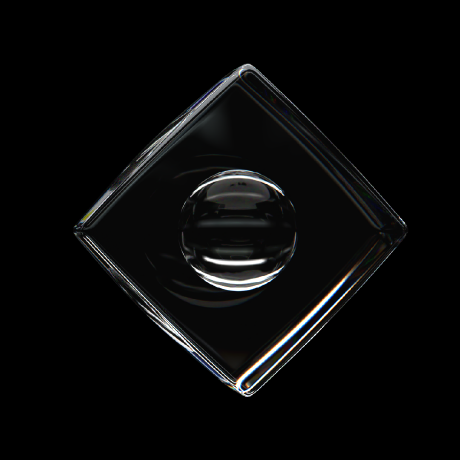 | Edit this page on Github
| Edit this page on Github