Custom App
Aleph.js uses the App component to initialize pages. You can override it to control the page initialization, which allows you to:
- Add global head element(meta, link...)
- Add global styles
- Add global layout elements
- Add custom
ErrorBoundary - Inject props into pages
To override the default App, create an app.tsx file in the root directory:
import React from 'https://esm.sh/react'
export default function App({ Page, pageProps }) {
return (
<>
<head>
<meta name="foo" content="bar" />
</head>
<Page {...pageProps} />
</>
)
}
Authors: 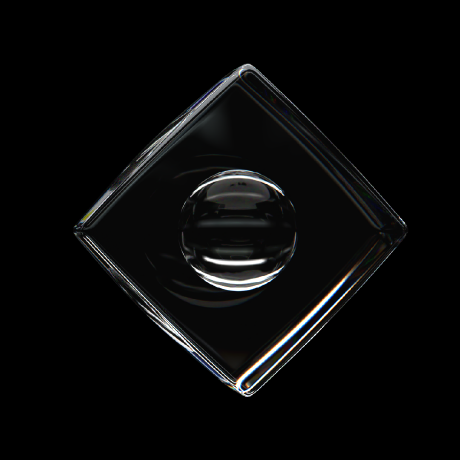
 | Edit this page on Github
| Edit this page on Github