Plugin API
In Aleph.js, a Plugin is an object with a name and a setup method. The
setup method will be invoked once before the Aleph server runtime is
initialized.
type Plugin = {
name: string;
setup(aleph: Aleph): Promise<void> | void;
}
Writing First Aleph Plugin
Here's a simple plugin example that allows you to add a virtual dist file to the server:
// aleph.config.ts
import type { Config, Plugin } from 'https://deno.land/x/aleph/types.d.ts'
const helloPlugin: Plugin = {
name: 'hello-plugin',
setup: aleph => {
aleph.addDist(
'hello.js',
(new TextEncoder()).encode('console.log("Hello World!")'),
)
},
}
export default <Config> {
plugins: [helloPlugin],
}
then you can download the hello.js file from
http://localhost:8080/_aleph/hello.js
Using Aleph Object
The Aleph object is the server runtime reference of Aleph.js, that allows you
to hack into the server runtime lifecycle.
Properties
modespecifies the build mode that should be 'development' or 'production'.{ name: 'plugin-name', setup: aleph => { if (aleph.mode === 'development') { console.log('development mode') } } }workingDirshows the application absolute path that is a read-only property.{ name: 'plugin-name', setup: async aleph => { const fp = path.join(aleph.workingDir, 'data.json') const data = JSON.parse(await Deno.readFile(fp)) } }configis an object parsed from 'aleph.config.ts', you can update it to add more options, check Config to get more usage.{ name: 'plugin-name', setup: async aleph => { aleph.config.env['foo'] = await getEnv('foo') aleph.config.server.headers['X-Foo'] = 'bar' } }
Methods
fetchModulefetches and caches the module source content.{ name: 'plugin-name', setup: async aleph => { const { content } = aleph.fetchModule(specifier) } }resolveImportresolves module import URL.{ name: 'plugin-name', setup: async aleph => { const bundleMode = true const forceRefresh = true const mod = aleph.addModule('https://deno.land/x/aleph/hello.ts', 'export default { ... }') aleph.resolveImport(mod, '/app.tsx') // './-/deno.land/x/aleph/hello.js#XXX' aleph.resolveImport(mod, '/app.tsx', !bundleMode, forceRefresh) // './-/deno.land/x/aleph/hello.bundling.js#XXX-TIME' aleph.resolveImport(mod, '/app.tsx', bundleMode) // './-/deno.land/x/aleph/hello.bundling.js' } }addDistadds a virtual dist file to the server, then access it from/_aleph/$NAME.{ name: 'plugin-name', setup: async aleph => { aleph.addDist('hello.js', (new TextEncoder).encode('console.log("Hello World!")')) } }addModuleadds a virtual module to the server, that can be a page, API, or CSS.{ name: 'plugin-name', setup: async aleph => { // adds a virtual module aleph.addModule('https://deno.land/x/aleph/hello.ts', 'export default { ... }') // adds a virtual module as API aleph.addModule('api/hello.ts', 'export const handler = (req) => { ... }') // adds a virtual module as Page aleph.addModule('pages/hello.tsx', 'export default function Hello() { ... }') // adds a virtual style module aleph.addModule('style/app.css', 'body { font-family: sans-serif; }') } }The available module type:
js,jsx,ts,tsxandcss.
Lifecycle Hooks
onResolvecustomizes how Aleph does path resolution.{ name: 'plugin-name', setup: async aleph => { aleph.onResolve(/.(md|markdown)$/, specifier => { return { // rewrite the import specifier to other specifier: specifier, // allows modules as page when it is in the `pages/` dir asPage: true, // allows modules to be updated at runtime during development acceptHMR: true, // don't download/compile remote modules, let browser handles it external: false, // defines any data that will be passed to the next `onResolve` hook data: {} as any } }) } }onLoadallows you to load any content as a JS module, for example load markdown as pages.{ name: 'plugin-name', setup: async aleph => { // the `data` is passed from previous `onResolve` hook aleph.onLoad(/.(md|markdown)$/, async ({ specifier, data }) => { // loads and caches content as `Uint8Array` by the specifier const { content } = await aleph.loadModule(specifier) return { // specifies the output code type (Available type: `css` | `js` | `jsx` | `ts` | `tsx`) type: 'js', // defines transformed code in above type code: mdjs(content), // provides source map if available map: undefined, } }) } }onTransforminjects code to compiled modules, you need to return an object with modifiedcodeorundefinedto keep raw code.{ name: 'plugin-name', setup: async aleph => { // inject code to the `main.js` aleph.onTransform('main', ({ module, code, map }) => { return { code: code + '\nconsole.log(":)")', map: undefined, // provides source map if available } }) // inject code to modules when the HMR is available aleph.onTransform('hmr', ({ module, code, map }) => { return { code: code + '\nimport.meta.hot.accept(__REACT_REFRESH__)', map: undefined, // provides source map if available } }) // inject code to page modules aleph.onTransform(/pages\//, ({ module, code, map, bundleMode }) => { return { code: code + `\nconsole.log("current module is ${module.specifier}")`, map: undefined, // provides source map if available } }) } }onRendermodifies the SSR output HTML and data.{ name: 'plugin-name', setup: async aleph => { aleph.onRender(({ path, html, data }) => { html.head.push('<link rel="stylesheet" href="https://fonts.googleapis.com/css2?family=Crimson+Pro" />') }) } }
Examples
The example plugins below are meant to give you an idea of the different types of things you can do with the plugin API.
WASM loader
This example plugin is a loader allows you to import .wasm files into JS module.
import type { Plugin } from 'https://deno.land/x/aleph/types.d.ts'
export default <Plugin> {
name: 'wasm-loader',
setup: aleph => {
aleph.onLoad(/\.wasm$/i, async ({ specifier }) => {
const { content } = await aleph.fetchModule(specifier)
return {
code: [
`const wasmBytes = new Uint8Array([${content.join(',')}])`,
'const wasmModule = new WebAssembly.Module(wasmBytes)',
'const { exports } = new WebAssembly.Instance(wasmModule)',
'export default exports',
].join('\n'),
}
})
},
}
Now you can import .wasm files as ES Module:
import wasm from '../lib/42.wasm'
const answer = wasm.main() // 42
Tailwind JIT for JSX
Aleph's compiler will record the static class names in JSX files, with that you can create css on demand for tailwind vary easily.
import { basename } from 'https://deno.land/std/path/mod.ts'
import type { Plugin } from 'https://deno.land/x/aleph/types.d.ts'
export default <Plugin> {
name: 'tailwind-loader',
setup: aleph => {
aleph.onTransform(/\.(j|t)sx$/i, async ({ module, code, bundleMode }) => {
const { specifier, deps, sourceHash, jsxStaticClassNames } = module
if (jsxStaticClassNames?.length) {
const url = specifier.replace(/\.(j|t)sx$/i, '') + '.tailwind.css'
const css = tailwindJITCompile(jsxStaticClassNames)
const cssModule = await aleph.addModule(url, css, true)
return {
// import tailwind css
code: `import "${aleph.resolveImport(cssModule, specifier, bundleMode, true)}";\n${code}`,
// support SSR
extraDeps: [{ specifier: url, virtual: true }],
}
}
})
}
}
Google Analytics
This example plugin shows how to insert custom scripts to SSR output HTML.
import { basename } from 'https://deno.land/std/path/mod.ts'
import type { Plugin } from 'https://deno.land/x/aleph/types.d.ts'
export default <Plugin> {
name: 'google-analytics-plugin',
setup: aleph => {
const id = Deno.env.get('GTAID')
if (id && aleph.mode === 'production') {
aleph.onRender(({ html }) => {
html.scripts.push(
{
src: `https://www.googletagmanager.com/gtag/js?id=${encodeURIComponent(id)}`,
async: true
},
`
window.dataLayer = window.dataLayer || [];
function gtag() {
dataLayer.push(arguments);
}
gtag('js', new Date());
gtag('config', ${JSON.stringify(id)});
`
)
})
}
}
}
Authors: 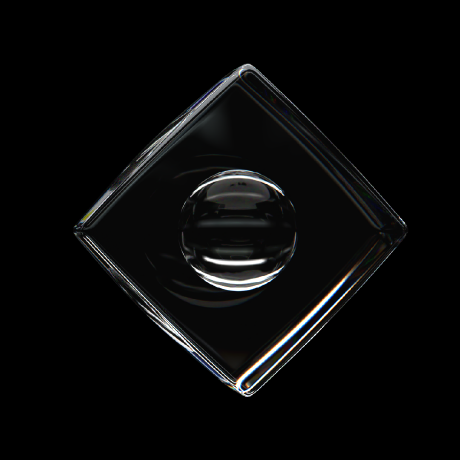 | Edit this page on Github
| Edit this page on Github