Pages
In Aleph.js, a page is a React Component exported as default from a .js, .jsx, .ts, .tsx, or .mjs file in the pages directory.
Each page is associated with a route based on its file name.
Example: If you create pages/about.tsx and it exports a React component like below, it will be accessible at /about.
import React from 'https://esm.sh/react'
export default function About() {
return <h1>About Me</h1>
}
To learn more about routing, check out the Routing documentation.
Pre-rendering
By default, Aleph.js pre-renders every page. This means that Aleph.js generates HTML for each page in advance, instead of rendering it with client-side JavaScript. Pre-rendering can result in better performance and SEO.
Each generated HTML page only needs a small amount of JavaScript. When a page is loaded by the browser, its JavaScript code runs and makes the page fully interactive. (This process is called hydration.)
To learn more about rendering, check out the SSR & SSG.
Linking Between Pages
Aleph.js will check anchor tags (JSX Magic) in JSX code to move between pages without refresh whole page, similarly to a SPA (single-page application).
import React from 'https://esm.sh/react'
export default function Nav() {
return (
<>
<a href="/">Home</a>
<a href="/about">About</a>
<a href="/blog/hello-world">Hello World</a>
</>
)
}
In the example above we have three links, each one maps a path (href) to the specified page:
/→pages/index.tsx/about→pages/about.tsx/blog/hello-world→pages/blog/[slug].tsx
NavLink
You also can add rel="nav" property in the anchor tag to make it as NavLink that will add active className when the specific page is activated. You can change the active className via data-active-className or add active style using data-active-style.
import React from 'https://esm.sh/react'
export default function Nav() {
return (
<>
<a rel="nav" href="/">Home</a>
<a rel="nav" data-active-className="current" href="/about">About</a>
<a rel="nav" data-active-style={{ fontWeight: 'bold' }} href="/contact">Contact</a>
</>
)
}
Using the redirect function
You can also redirect pages with the redirect function:
import React, { FC, useCallback } from 'https://esm.sh/react'
import { redirect } from 'https://deno.land/x/aleph/framework/core/mod.ts'
export const Link: FC<{to: string, replace?: boolean}> = ({ to, replace, children }) => {
const onClick = useCallback(e => {
e.preventDefault()
redirect(to, replace)
}, [to, replace])
return (
<span onClick={onClick}>
{children}
</span>
)
}
Custom Page Loader
By default Aleph.js only renders pages from .js, .jsx, .ts, .tsx, and .mjs files in the pages directory. You can add loader plugins to support more page formats, for example, load markdown as pages:
import markdown from 'https://deno.land/x/aleph/plugins/markdown.ts'
export default {
plugins: [
markdown()
]
}
To learn more about plugins, check the Using Plugins.
Authors: 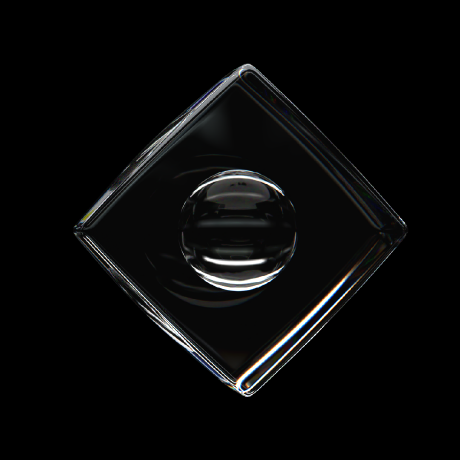
 | Edit this page on Github
| Edit this page on Github